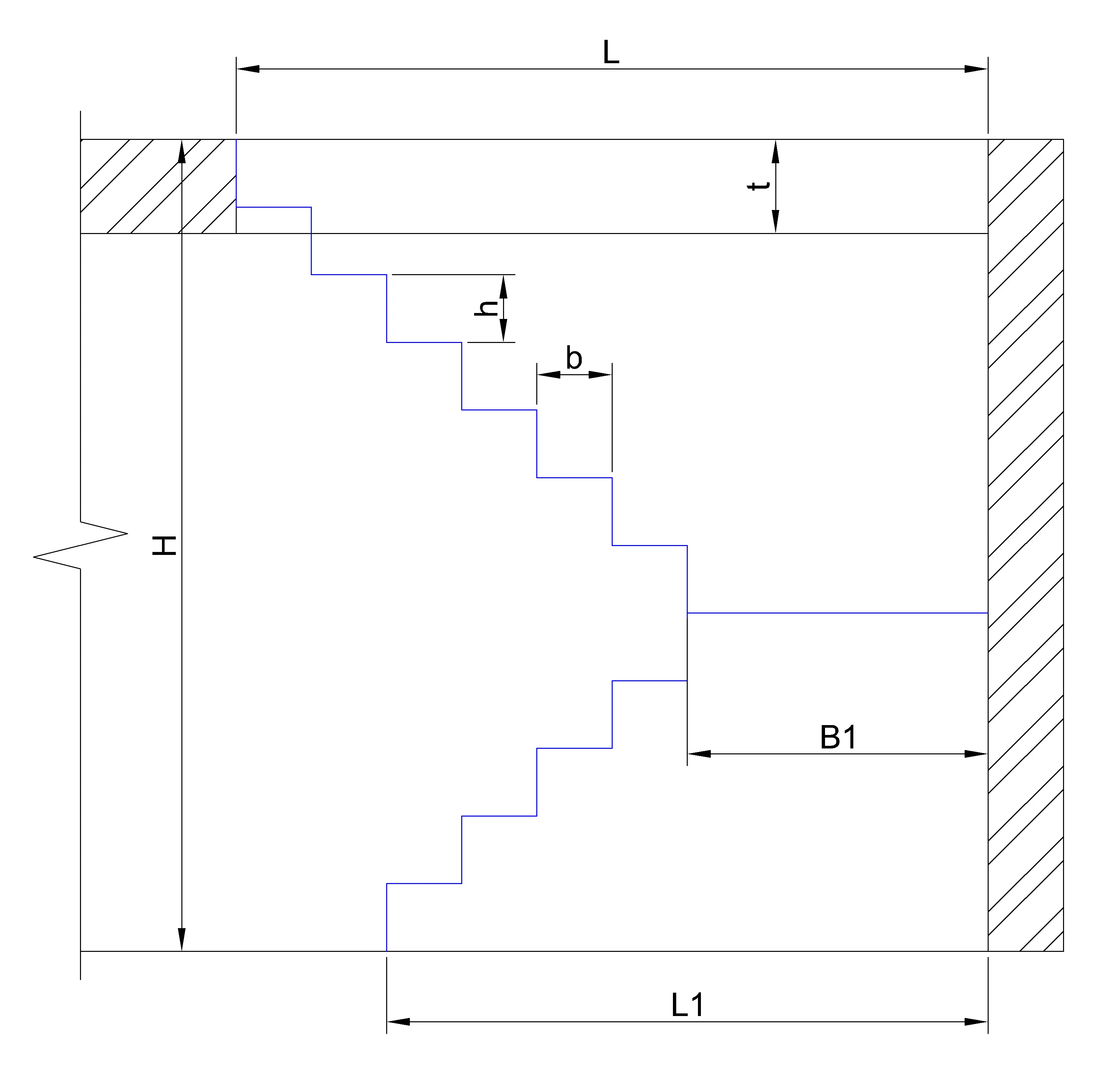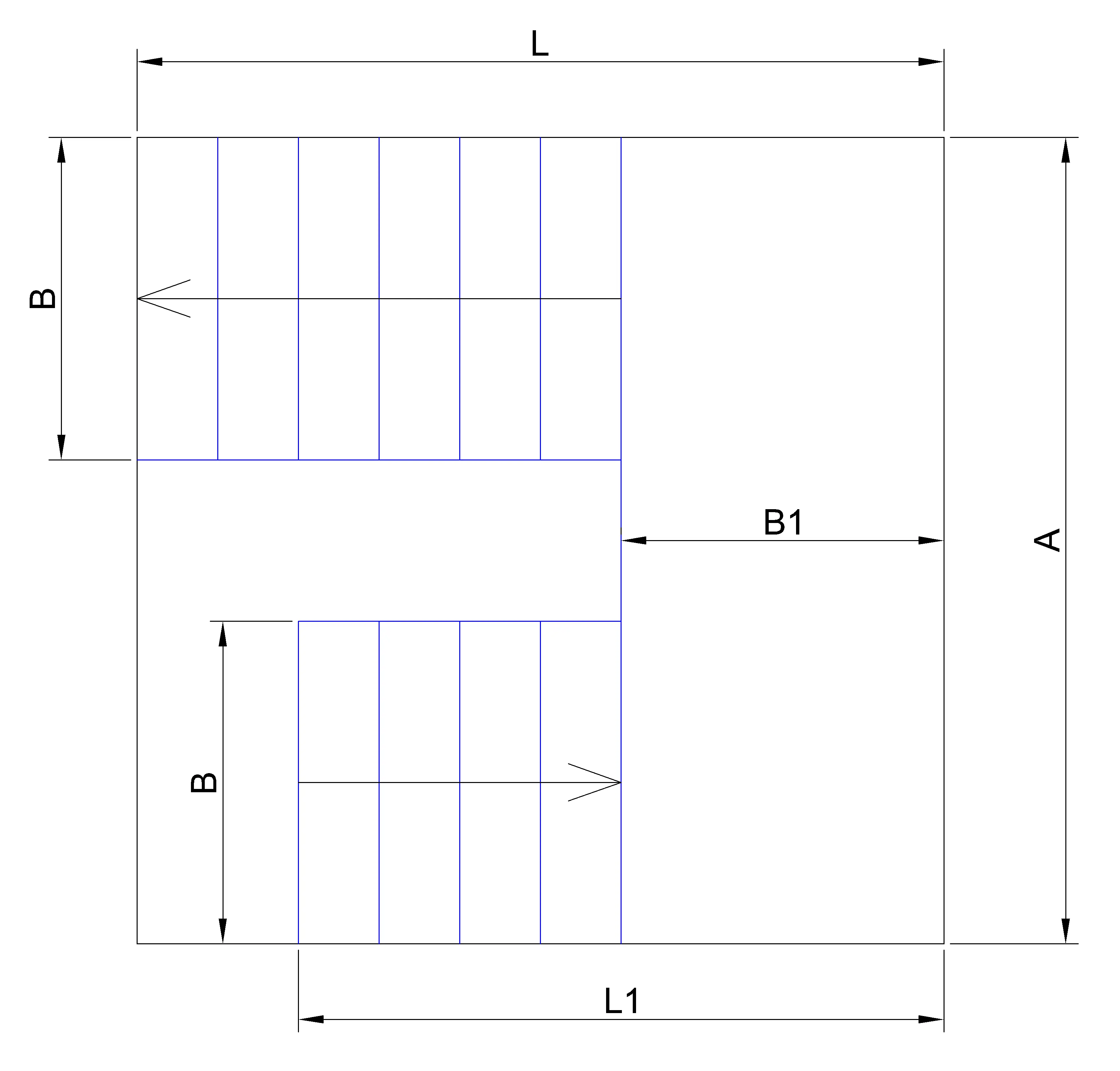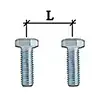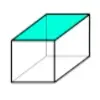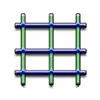This online calculator is designed for calculating metal staircases with steel stair stringers. If you plan to install a metal staircase with a landing but lack design expertise, this tool will help you accurately determine the essential parameters, such as the staircase's angle of inclination, step height, and step length.
The main features of the calculator include:
- Calculation of metal staircases on steel stringers using five different methods;
- Automatic determination of optimal values for step height and step length;
- The ability to specify the geometric dimensions of the staircase, including the vertical height between floors and the total span length;
- An initial drawing preview to visually assess the design;
- Generation of PDF documents with ready-made staircase drawings.
How to use the calculator:
- Select one of the five calculation methods:
- Determine both step height and step length;
- Choose step height when step length is known;
- Choose step length when step height is known;
- Set the staircase's angle of inclination (the step height and step length will then be calculated based on this angle);
- Enter fixed values for step height and step length (note that errors may occur with this method).
- Enter the geometric dimensions of the staircase:
- Height H – the vertical distance from the floor of the first level to the floor of the second level;
- Distance L1 – the maximum span length of the staircase;
- Width B – the width of the staircase flight.
- Click the "Calculate" button to view the results.
The calculation results include values for step height and step length, the number of steps per flight, and the staircase's angle of inclination. Beneath the results table, you will see a schematic drawing of the staircase for preview purposes.
After reviewing these results, you can proceed to the next design stage by specifying the profile parameters, step thickness, and wall offsets. Click the "Generate Drawing" button to receive a PDF document with the staircase drawing.
Note: Warnings about incorrect values may appear when using certain calculation methods. Such warnings will be highlighted in red in the results table.